What's New in Solid Edge Synchronous Technology
Everything from Surfacing Modeling to Stamped Sheet Metal Parts
Whether you design stylized or stamped metal products or the machines to manufacture them, the latest release of Solid Edge includes new innovations from assembly design, synchronous technology, surfacing modeling, sheet metal and detailing help you accelerate design, speed revisions and re-use imported data better. Also, new capabilities let you capture and share videos through YouTube.
Surfacing Modeling Demo
Sheet Metal Design Demo
Automated Drawing Creation Demo
YouTube Video Capturing Demo
Design Optimization for Better Fit and Function
Built-in simulation helps improve design integrity, and the new optimization capability automatically finds the optimal design alternative. Enter your design goal and let Solid Edge find the best solution so you can save material costs without sacrificing product quality.
Simulation Demo
Complete Your Design Projects Faster with Solid Edge SP
New capabilities with the Solid Edge SP design management solution provides enhanced visual tools for simplifying your understanding complex data, and better searching. Manage projects and engineering changes better so you can get products to market faster.
Solid Edge SP Demo
> Solid Edge SP
Helping SolidWorks Software Users Move to Solid Edge
If you’re using SolidWorks®, Autodesk® Inventor® software, or Pro/E® software, taking advantage of synchronous technology has never been easier. A new bulk migration tool for SolidWorks converts entire projects while preserving key design intent so you can modify parameters such as hole definition, assembly relations, and much more.
Editing SolidWorks Imported Data Demo

What is Solid Edge?
Solid Edge is a 3D design system that uses synchronous technology to accelerate design, make revisions faster, and enable better reuse. With 3D CAD, simulation, and data management, Solid Edge helps companies uniquely design better.

Solid Edge Online Trial - Download a Free 45-Day Trial
With this free download, try award-winning Solid Edge with synchronous technology and see how you can design better. See first-hand how companies like yours can get accelerated design, faster revisions, and better reuse of imported 2D and 3D data. In this free offering you get access to the full version of Solid Edge, complete with part modeling, assembly design, drafting, simulation, and add-on applications. There are no restrictions on the number of saves, part sizes, or other factors that would limit your ability to create complete product designs.
To make learning Solid Edge fast and easy, we’ll send you valuable “how-to” tips and tricks as well as links to online training media. With your registration, we’ll also give you access to an exclusive newsgroup where you can share ideas and tips with other designers.
Solid Edge is certified to run on Windows 7 and Windows Vista, visit the system requirements page for details. Solid Edge will support Windows 8 in the summer, please check back then if you’re using Windows 8.

Solid Edge SP
Solid Edge SP (Solid Edge for SharePoint) is a new design management application that leverages Microsoft® SharePoint® to provide easy vaulting and retrieval of Solid Edge files and related design data, together with a visual approach to managing linked documents, product structures and projects.
This straightforward approach to managing complex data simplifies your design world, enabling you to meet and exceed your targets for design project completion.

Solid Edge FREE Viewers
The Solid Edge Viewer is easy to download and install, and will allow you to view assembly, part, sheet metal, weldment and draft files as well as DXF and AutoCAD DWG files.

Add-On Applications
Each industry face unique design challenges, and Solid Edge delivers solutions to help any company design better. Available are applications for piping, tubing, and wire routing, standard part libraries, plastic injected mold design, and more.

Solid Edge Free 2D Drafting
With Solid Edge Free 2D Drafting, you can stop paying for upgrades and subscriptions. Packed with 2D translators and import wizards, this free software is perfect for reading AutoCAD data with import support for fonts, color schemes, model space and Color 7. You can even download free updates. So stop paying, but continue to make use of 2D legacy data and share native drawings with suppliers for design review or manufacturing.
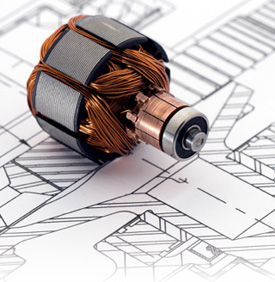
Solid Edge Apps
Solid Edge partners with many companies to create specialized “apps” to extend your capability. Solid Edge offers an open architecture and encourages other companies to join the program so customers have additional design options.

Solid Edge Program
To address the technology challenges of the future, Siemens PLM Software partners with participating schools, colleges, universities, teachers and students to help increase the number and quality of engineering and product design graduates.

What is Femap?
As an engineer, you should demand software that is not only cost effective and easy to use, but with the power to model the toughest problem. Femap delivers just that - affordable high performance FEA modeling for the engineering desktop. Femap is recognized as the world's leading CAD-independent Windows-native pre- and post- processor for advanced engineering finite element analysis.

Femap Online Trial - Download a Free 45-Day Trial
Try Femap with NX Nastran and explore the state-of-the-art modeling functionality of Femap with the powerful analysis capabilities of the industry-leading NX Nastran solver. See how these comprehensive simulation and analysis applications can help you save money and reduce time to market through optimized designs, reduced prototyping and physical testing. In this free offering you will get access to the full version of Femap with NX Nastran as well as Dynamic Response and Design Optimization. There are no restrictions on the number of saves, model sizes or other factors that would limit your ability to simulate and analyze complete product designs.
To speed up the learning process for Femap with NX Nastran, we’ll send you valuable “how-to” tips and tricks as well as links to on-line training materials. With your registration, we’ll also give you access to an exclusive newsgroup where you can share ideas and tips with other analysts.

Femap Version 11
The latest release of Femap, version 11, provides more efficient postprocessing by allowing external results files to attach to the Femap database for data access, supplies improved graphics performance particularly when manipulating large models, supports external superelement creation and assembly runs, brings the ability to create surface geometry from an existing shell mesh, delivers an streamlined XY plotting capability, continues to extend support for NX Nastran and Nastran in general, and provides many customer driven enhancements.

Femap with NX Nastran
Femap provides comprehensive functionality in an independent environment for modeling, simulation and review of product performance results.

Femap Thermal Solver
The Femap Thermal Solver provides state-of-the-art thermal analysis solutions to the Femap environment and provides fast and accurate solutions to complex thermal engineering problems.
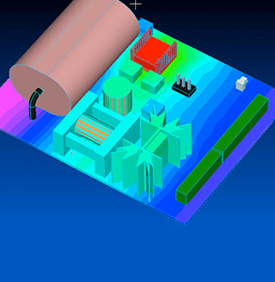
Femap Advanced Thermal Solver
The Femap Advanced Thermal Solver adds a number of more advanced thermal modeling and simulations to the Femap Thermal Solver package, including fluid duct modeling, coupled convection and fluid flow analysis.

Femap Flow Solver
The Femap Flow Solver adds state-of-the-art computational fluid dynamics (CFD) analysis solutions to the Femap environment and provides fast, efficient and accurate solutions to complex CFD problems.

Femap Partner Products
Different industries face their own unique simulation challenges and the Femap partner program provides direct access to products that give you specific solutions to these challenges. Using Femap’s application programming interface (API) partners can take advantage of Femap’s open architecture and create innovative applications on top of the product that provide specialized extensions to existing modeling and analysis capabilities.

CAM Express 8
The latest release is Version 8 and features substantial advances in capabilities for machinery and heavy equipment manufacture. Other features include additional turbomachinery milling capabilities, new feature and process creation for programming automation, and improved shop documentation.

What is CAM Express?
CAM Express is an in-depth, highly flexible system that allows users to maximize the value of their investments, in the latest, most efficient and most capable machine tools. Easy to deploy and easy to learn. CAM Express provides powerful NC Programming with a low total cost of ownership.

CAM Express Foundation
The CAM Express Foundation provides the basis for modular, flexible product delivery with available add-ons. Configure the seat that matches your shop’s requirements.
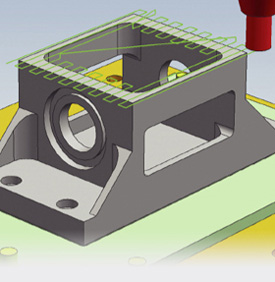
CAM Express Total Machining
The CAM Express Total Machining package is an inclusive product configured to program 5 axis machine tools, including multi-function 5 axis mill turn machines. It enables fast accurate machining of a wide variety of turning and milling parts, including capabilities for feature based customization.

CAM Express 5 Axis Machining
The CAM Express 5 Axis Machining package is configured to program 5 axis milling machines. It enables fast accurate machining of typical complex aerospace parts. Add-ons can be specified, as necessary.

3DSync - Powerful 3D Editing Software
3D Editing Software with Support for Imported Data
If you are an engineer or designer, chances are you have imported 3D data that needs to be integrated into your design. Since most 3D CAD software packages don’t provide tools to edit foreign data, you are probably wasting valuable time re-creating parts or assemblies. Now there’s a solution: 3DSync.
Read the 3DSync Fact Sheet
> Read the Press Release
Get the Power to Edit any 3D CAD File
3DSync, which utilizes Siemens PLM Software’s synchronous technology, is 3D editing software that allows you to edit mechanical parts and assemblies from virtually any CAD system. In fact, you can directly manipulate geometry by adding 3D driving dimensions. 3DSync’s Live Rules finds and preserves design intent, and Live Sections lets you edit inserted 2D cross sections. Data translators allow you to read and write IGES, STEP, Parasolid, JT and many other 3D formats.
Watch the Imported Part Editing Demonstration
Watch the Imported Assembly Editing Demonstration
A 3D Editor that Saves Time and Money
3DSync will complement your existing CAD system, enabling you to re-use more foreign data from your suppliers and customers, and reduce design times and costs associated with remodeling or paying supplier change fees.

Case Studies
Equipos Nucleares
Solid Edge and Femap ensure the 100-percent accuracy required for nuclear power plant equipment
AESSEAL
AESSEAL has a track record of developing a pipeline of professionals who possess practical engineering knowledge and experience using advanced CAD software

